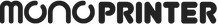MonoWare Shortcuts
Model Navigation using Mouse
Left button + Move - View angle
Right button + Move - Model or platform translation
Control Key + Right button + Move - Vertical translation of platform
Mouse wheel - Zoom in/out
Shift Key + Mouse wheel - Zoom in/out at the mouse pointer position
Right button under Support Mode - Select support creation position
Support selected + Shift Key + Mouse pointer around support nodes + Right/left button - Increase (right button) or decrease (left button) support radius. Use this at zoom-in mode.
Support selected + Mouse pointer around support nodes + Right button down + Move - Relocated the support contact point on mesh surface. Use this at zoom-in mode.
Keyboard Shortcuts
S - Toggle support mode (off - 1 click - 2 clicks)
V - Toggle support view (full support - contact only)
D - Delete selected model (supports & base) = "DEL" key
R - Reset view parameters
T - Reset view center position. If model selected, view to the model center
O - Open STL/OBJ file (Ctrl+O : Open Scene file, Shift+O : Open Slice file)
E - Increase support contact diameter by 0.1
W - Decrease support contact diameter by 0.1